當你 Outlook 中收到的郵件含有某些檔案格式的附件,會被 Outlook 判定為禁止存取(參考下圖)。要如何取消這個限制呢?
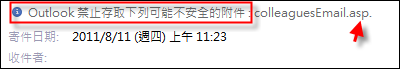
參考以下步驟:
1. 按一下 WinKey+R 鍵,輸入「regedit」,按一下 Enter 鍵。
2. 開啟以下路徑:(以 Outlook 365 為例)
HKEY_CURRENT_USER\Software\Microsoft\Office\16.0\Outlook\Security
3. 在 Security 中建立一個 Level1Remove 字串值。
4. 點選 Level1Remove 字串值,數值資料中輸入想要開放的檔案格式(本例為.asp),若有多種檔案格式要開放,則在各個副檔名中間加上「;」(分號),例如:「.exe;.asp」。
5. 你必須關閉登錄編輯程式,重新開啟outlook,設定才會生效。
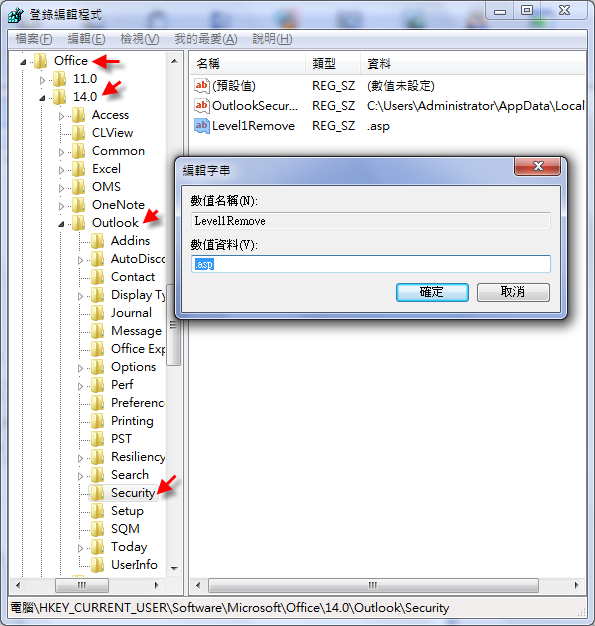
註:如果想要回復這些檔案格式禁止開啟,則只要刪除 Level1Remove 字串值即可。
